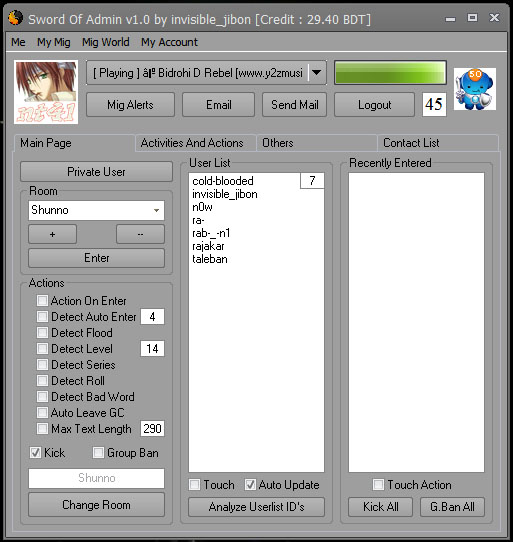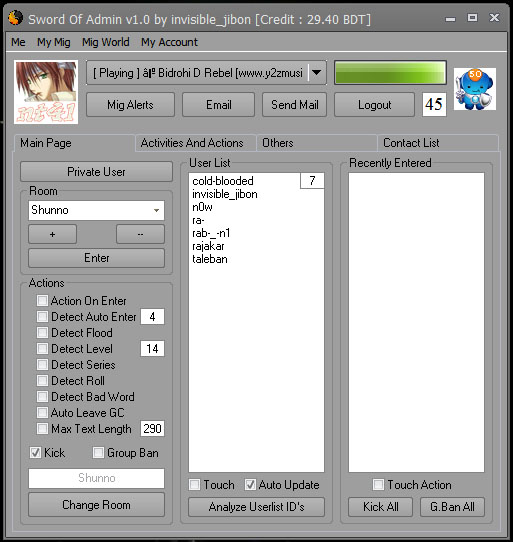
Talking about "Read More", in earlier post I have posted an article titled How to Make auto Read More on Blogger. Then this current post will guide you how to get cool and stylish read more buttons replaced by images. Honestly it's almost similar with an earlier one, the only different it makes your blog more colorful and stylish, as you can see in the following screenshot. Well, just follow the simple instructions below:
How to add Stylish Auto Read More with Thumbnails for Blogger
Step 1. Login to Blogger account.
Step 2. From Dashboard > Design/Layout > Edit HTML
Step 3. Don't forget to download full template for backup
Step 4. Tick 'Expand Widget Templates'
Step 5. Use CTRL + F, find this code
Step 6. Copy and paste this code below